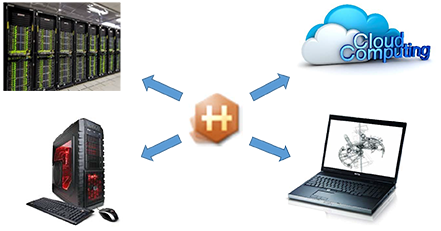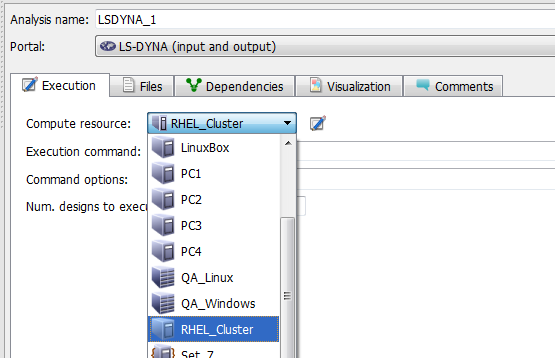The analysis definition process has been upgraded to streamline the definition. The new design facilitates data reuse, simplifies the definition steps and results in a reduced setup time. All the information related to communication with different compute resources has been removed from the analysis setup and moved into its own section.
You simply define each of the compute resources once and with one click choose which compute resource to use for an analysis (see image below which shows a list of all available compute resources in the drop down). Once defined, this definition is available for all subsequent projects.
This feature provides the following advantages:
- Easily create and maintain the execution and parallel details associated with a hardware resource (cluster, cloud, etc.) in one area of the product.
- Select from already-defined compute resources to simplify the definition at the analysis level.
- Quickly access parallel detail data through the use of icons on the process graph.
- Switch between serial and parallel mode with one click. This allows you to run a parallel project in serial mode to debug the project setup without having to make any changes to the analysis details.